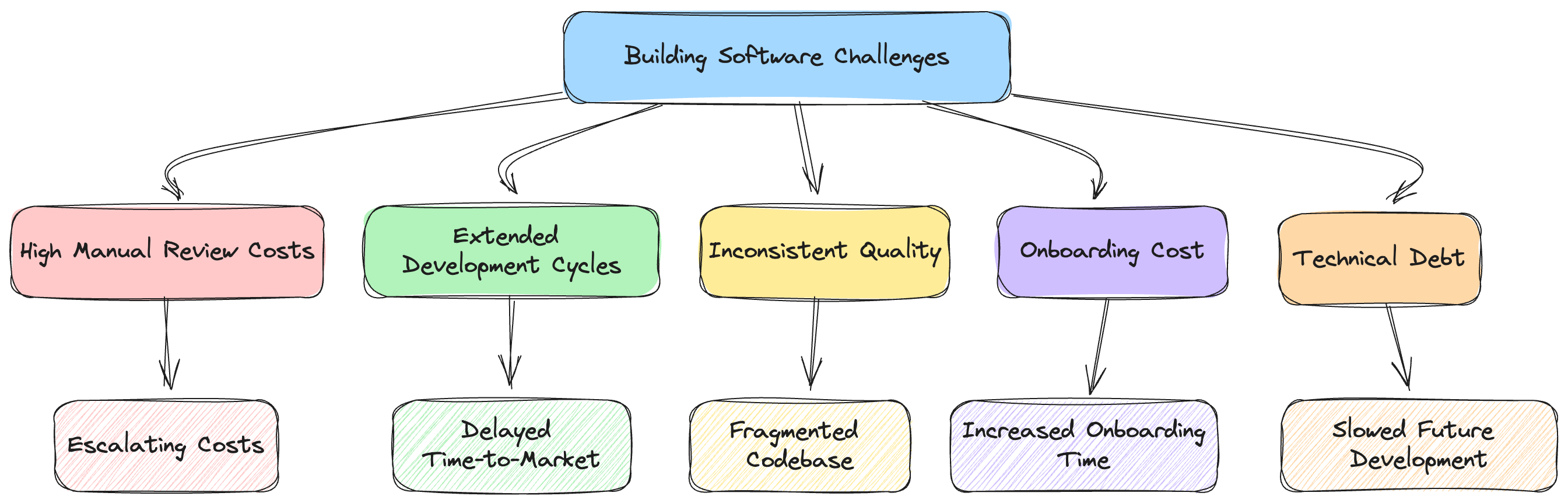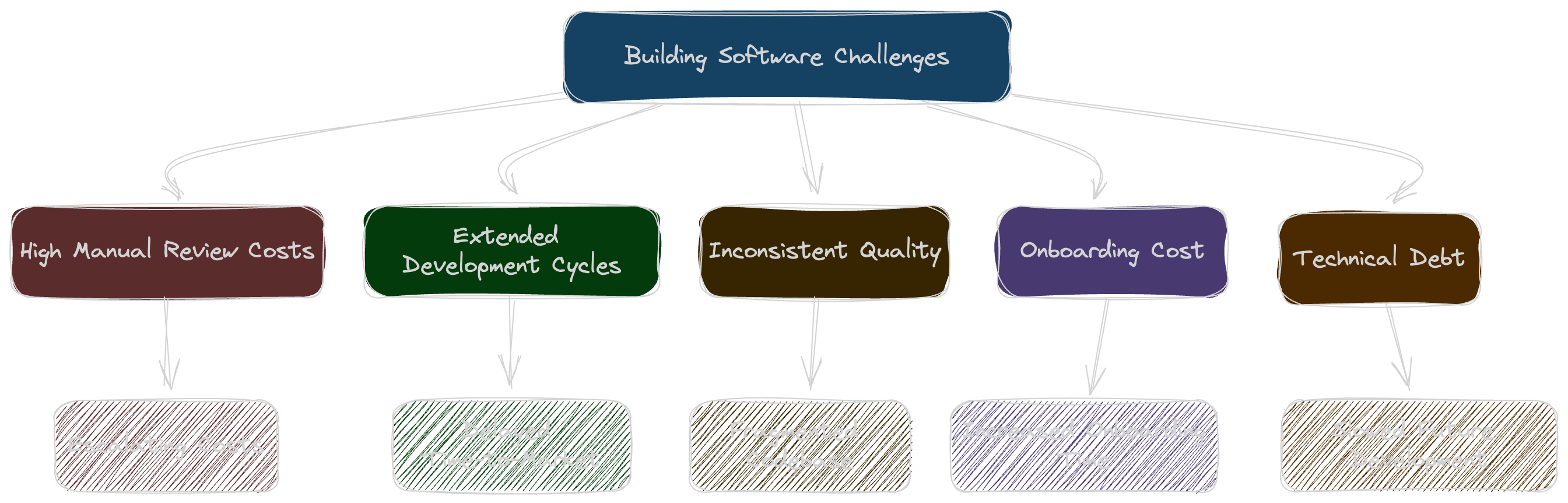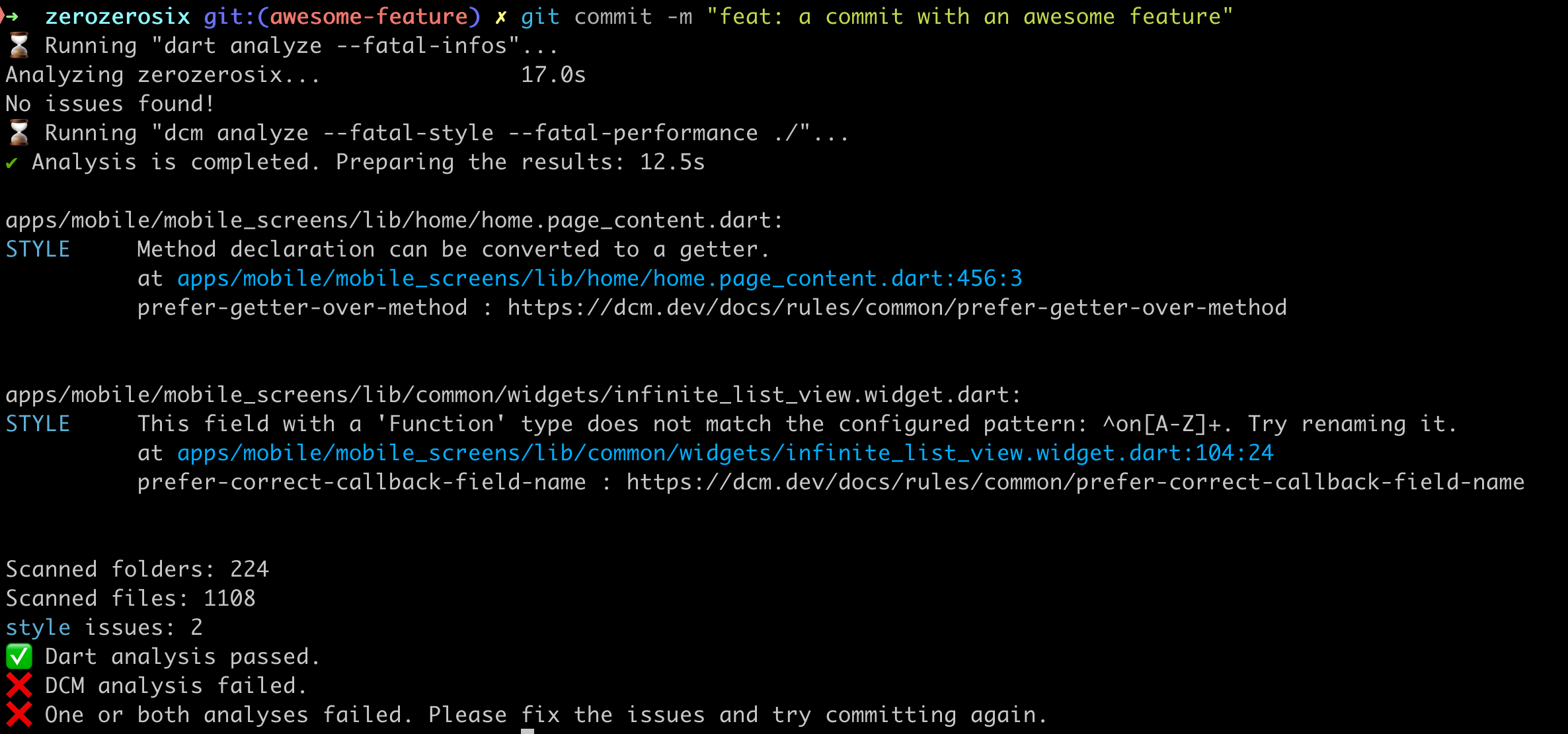Why more code is not always a bad thing
There's a prevailing myth in software development that less code is always better. While concise code can benefit specific contexts, it doesn't necessarily equate to better code. Code quality, maintainability, and readability are often far more important than simply being less.
This article will explore why writing more code can often lead to better software, especially in Dart and Flutter applications. We'll focus on clarity, modularity, flexibility, robustness, and error handling. We'll also discuss the drawbacks of "magic" code and the importance of linting and rules in maintaining code quality.