Address code issues faster
DCM comes with powerful fixes that you can apply from both your favorite IDE and CLI. Violation preview helps you quickly choose new rules and find fixable issues that you can address right away. Everything to make you more productive.
Convenient and powerful
Use IDE quick fixes to automatically fix highlighted fixable issues right as you code.
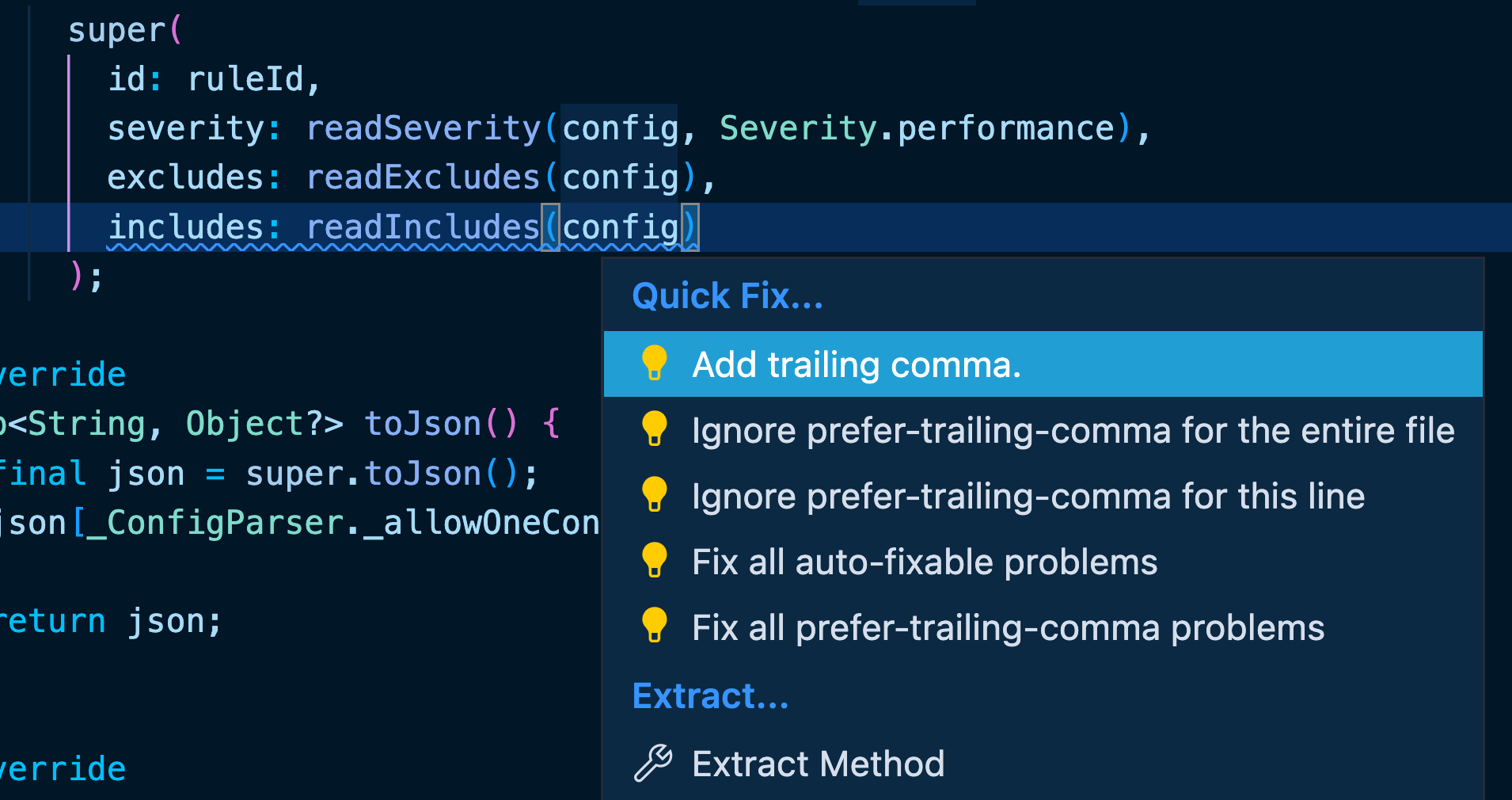
For ignores and baseline
Sometimes a rule can produce a false positive, or you deliberately want to ignore a certain issue. DCM provides quick fixes to add ignores exactly for that.
If you use baseline and want to address a certain issue later, DCM will show a special quick fix action to update the associated baseline file.
With fix all
Noticed multiple fixable issues in one file? Not a problem. Just use the "Fix all" quick fix.
Fix all of type
Looking for more control over applied fixes, but want to quickly address fixable issues? Use the "Fix all of type" quick fix to address one rule at a time.
Fix on save
To apply fixes even faster, enable the "Fix on save" feature in your IDE which works exactly as you expect.
And unsafe fixes
Some fixes can change the meaning/intent of your code. Such fixes are hidden under a separate flag/configuration to unsure your code still works after the fixes are applied.
The fastest way to update your whole project
DCM CLI fixes help you integrate DCM into an existing project or apply a new fixable rule with little effort.
Configurable list of rules
By default, CLI fixes use only enabled rules, but you can pass additional rules, exclude the rules you don't need a fix for, or apply only the selected list of rules.
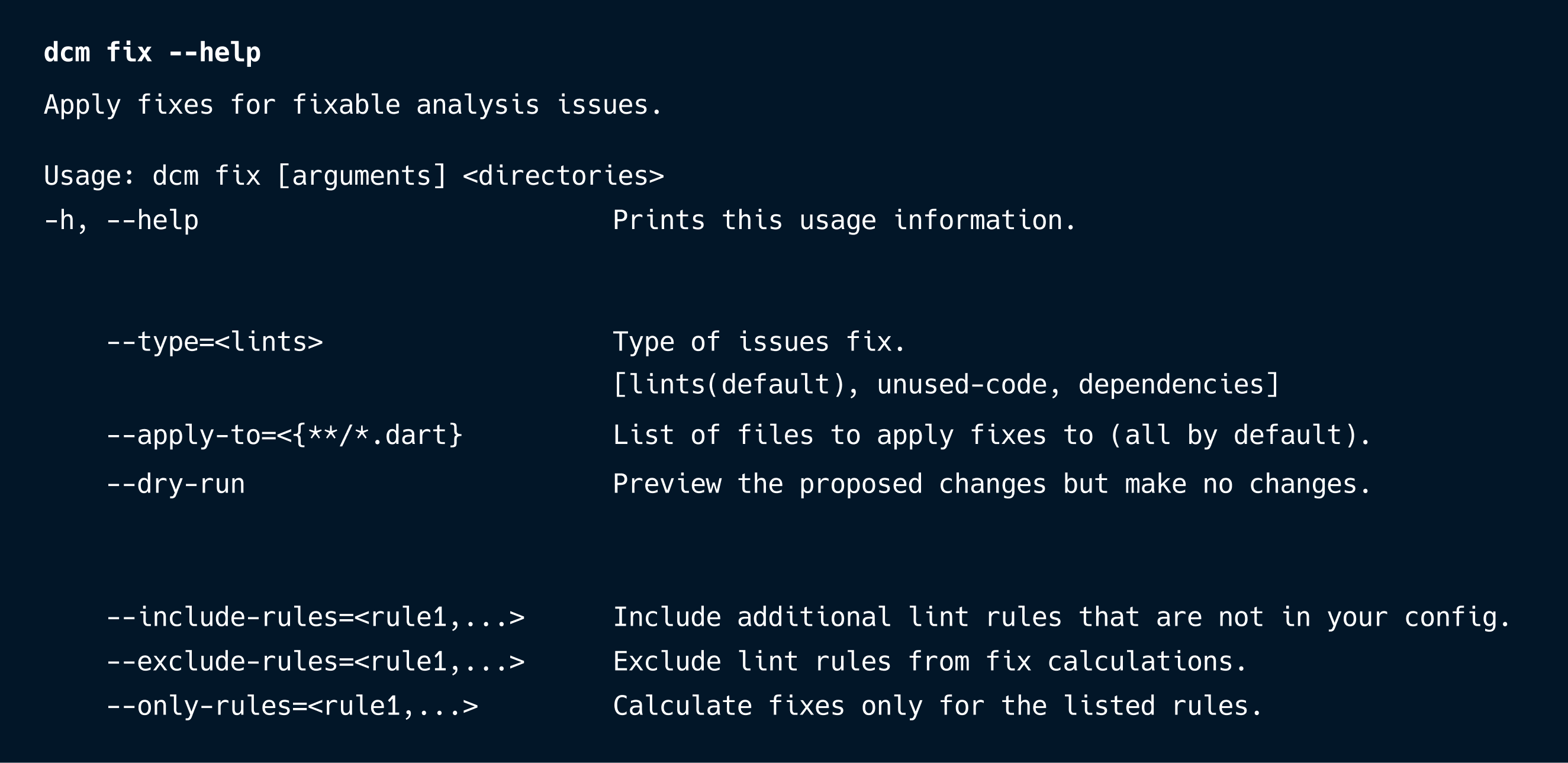
With a dry run
Use a dedicated flag to preview proposed changes before applying them.
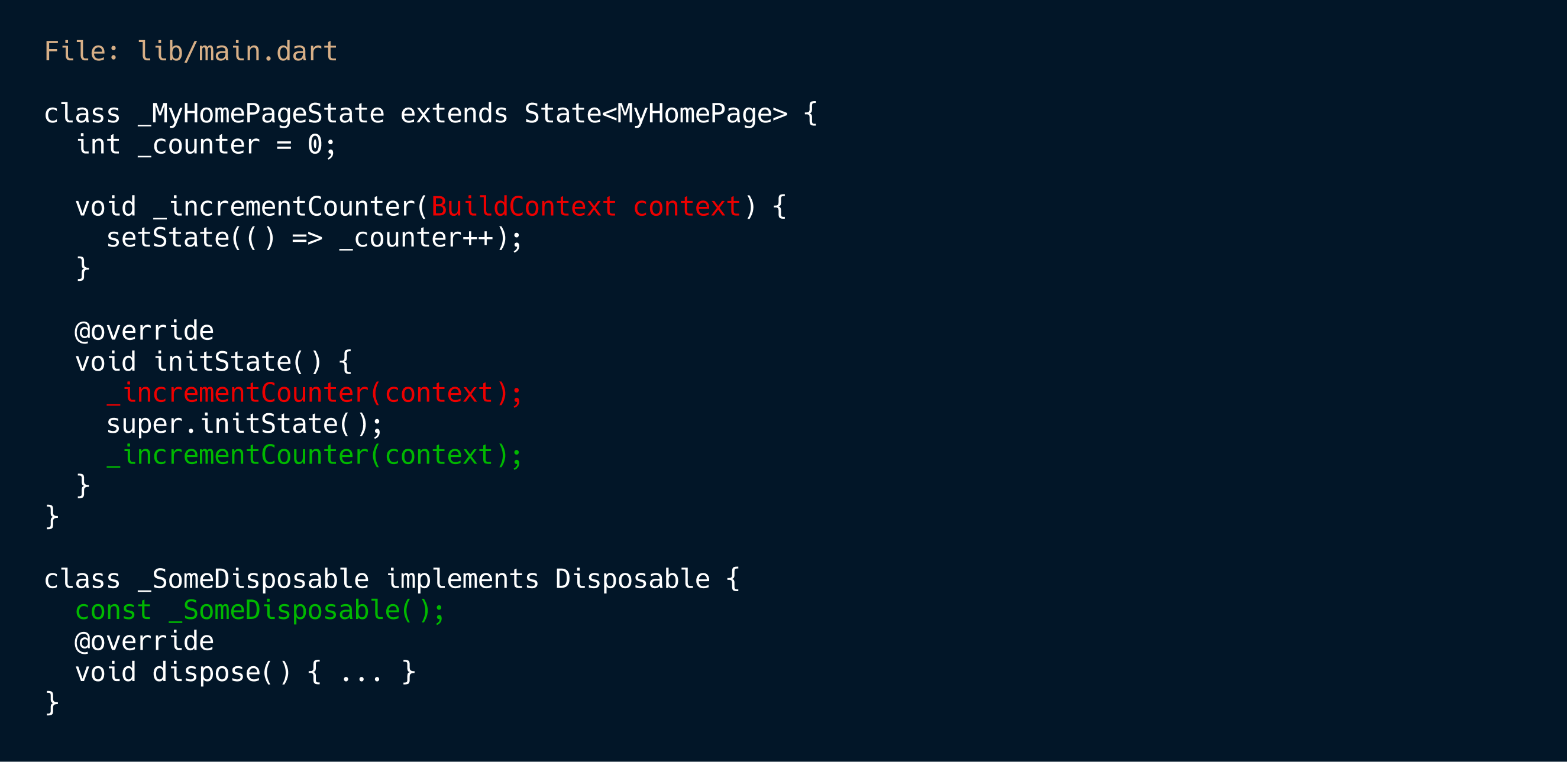
For lints, unused code and misused dependencies
Use CLI fixes to address not only lint issues, but also unused code and misused dependencies.
Your assistant in choosing new rules
With over 400 unique lint rules that DCM provides, it will take time to choose the rules that work for you. Violations preview is here to help.
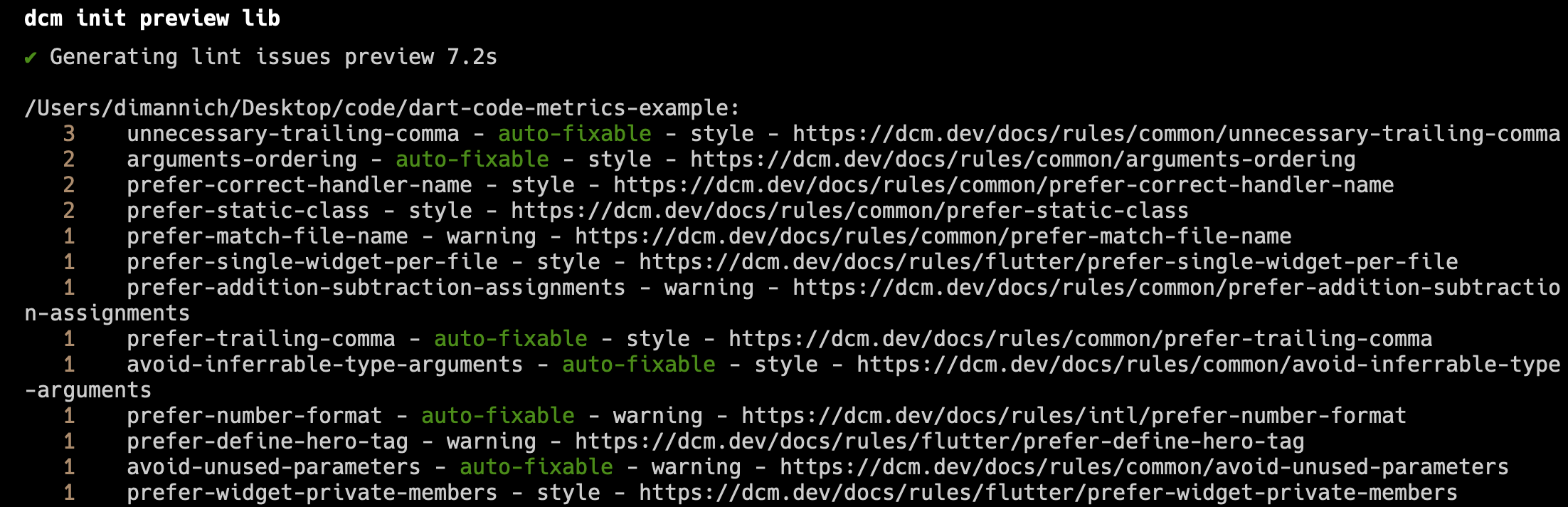
Configurable list of rules
By default, Violation preview runs all DCM rules, but you can pass only selected rule types (e.g. Flutter), hide rules with 0 violations, show only fixable rules, and rules with a particular severity.
With different output formats
Violation preview supports various output formats. One of them is the "analysis_options" format, which can simply be copied into the DCM configuration.
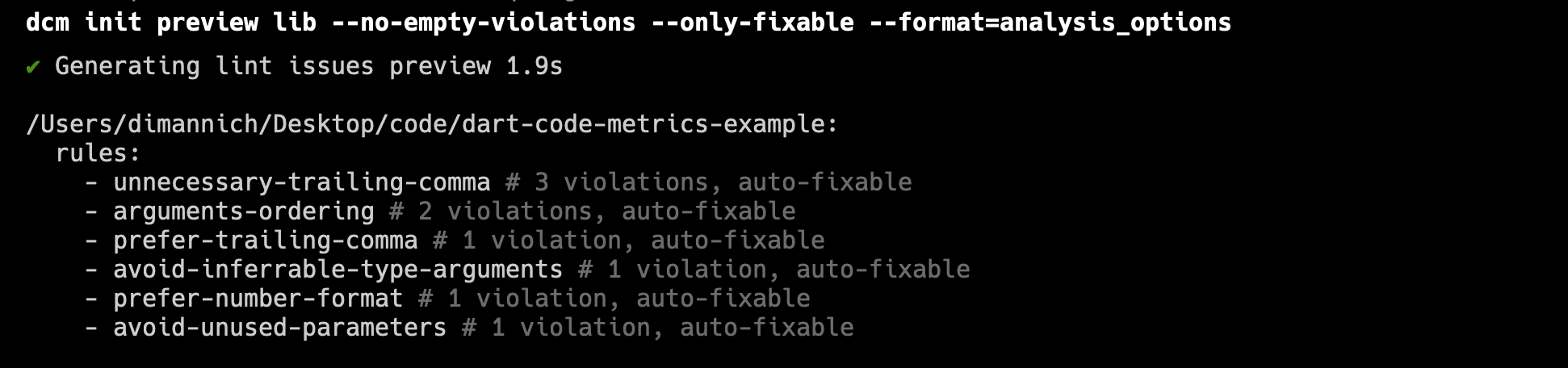
Ready to fix your code?
Start today