Use in your regular workflow
DCM provides extensions for the most popular IDEs used by Dart and Flutter developers so you can get real-time feedback on code changes. And various CLI output formats and integrations provide the ultimate CI/CD experience.
Use in your favorite environment
DCM provides extensions for the most popular IDEs used by Dart and Flutter developers, so you can use DCM with your favorite IDE.
VS Code
The DCM VS Code extension shows diagnostics in the Problems view and in opened editors. It also provides various code actions and quick fixes, and supports features such as "Format on save" and "Fix on save".
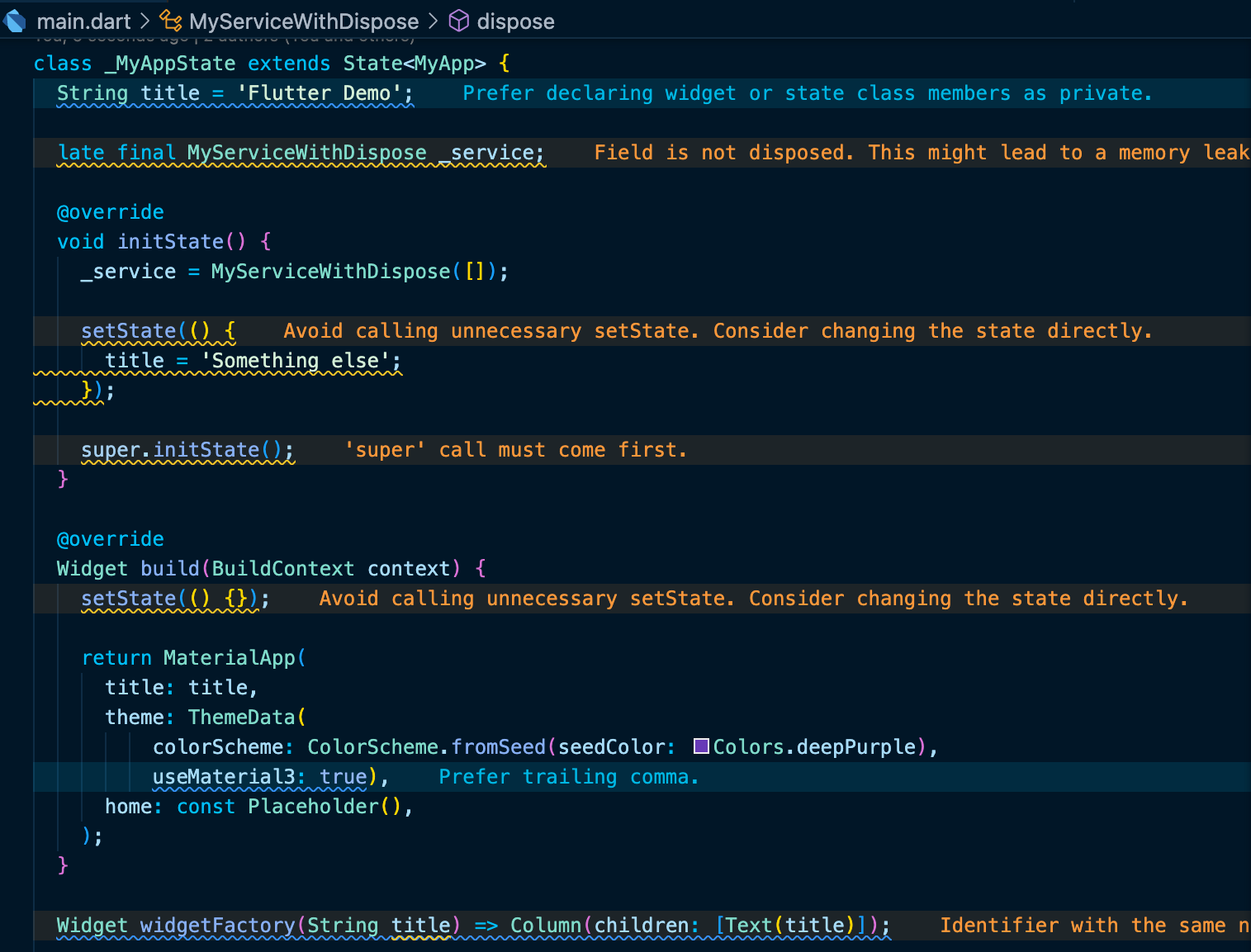
IntelliJ / Android Studio
The DCM IntelliJ plugin has a separate view for DCM issues and shows diagnostics in opened editors. It also provides various code actions and quick fixes, and supports features such as "Format all" and "Fix all" using a shortcut.
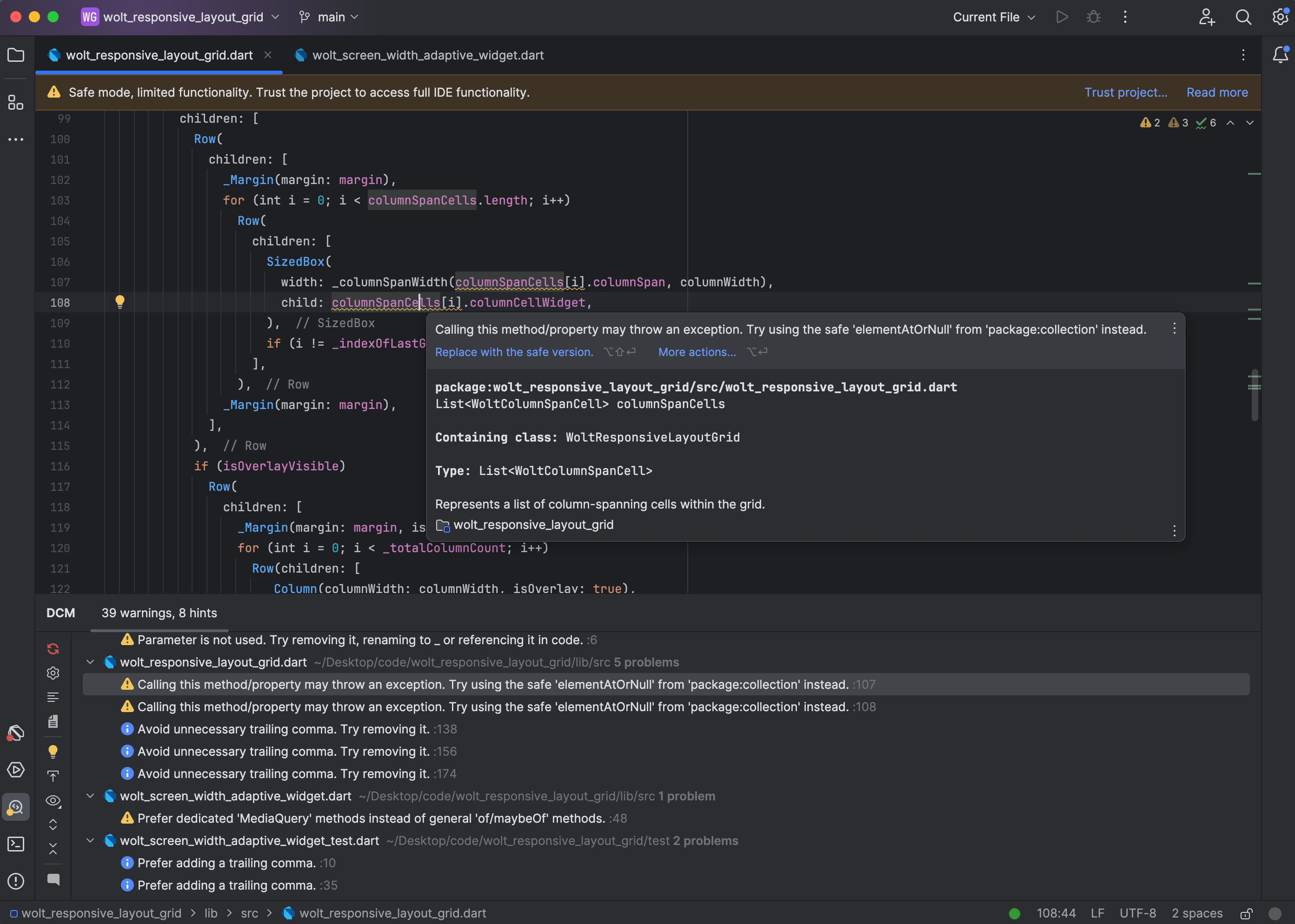
Built with other IDEs in mind
The DCM IDE integration implements the LSP protocol, so even if there is no plugin for your IDE, there's a good chance your IDE supports this protocol, which is usually pretty straightforward to set up.
Ensure the highest quality of your main branch
All DCM checks have a dedicated CLI command that can be called on CI/CD.
DCM run
Although each command can be called individually, using dcm run allows you to run a selected number of commands with combined output. This command is specifically designed for use on CI/CD as it does not show any progress and takes less time compared to calling individual commands.
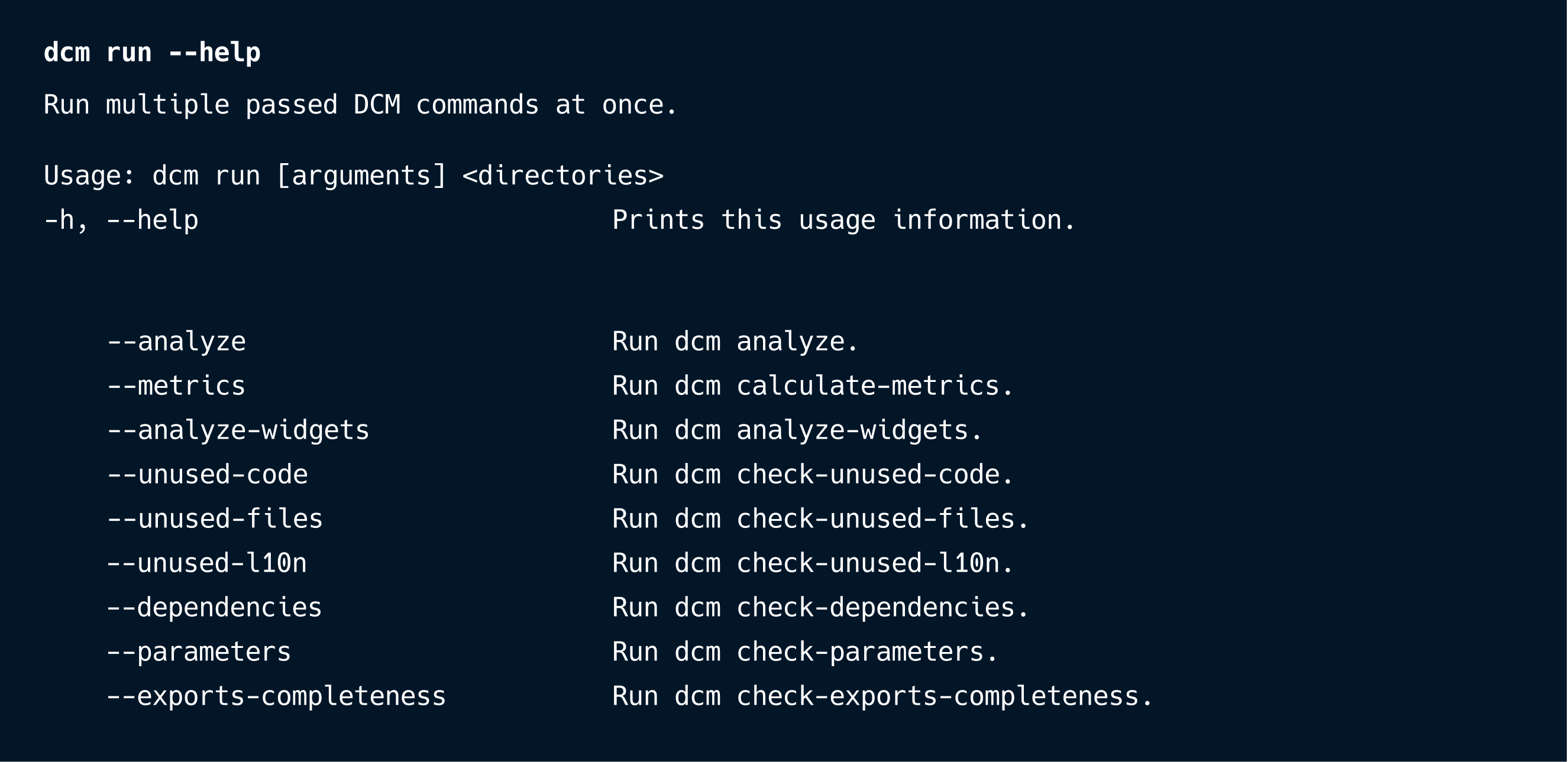
GitHub Actions
Use DCM GitHub Actions install DCM and run DCM checks with dedicated reports, pull request annotations and pull request comments.
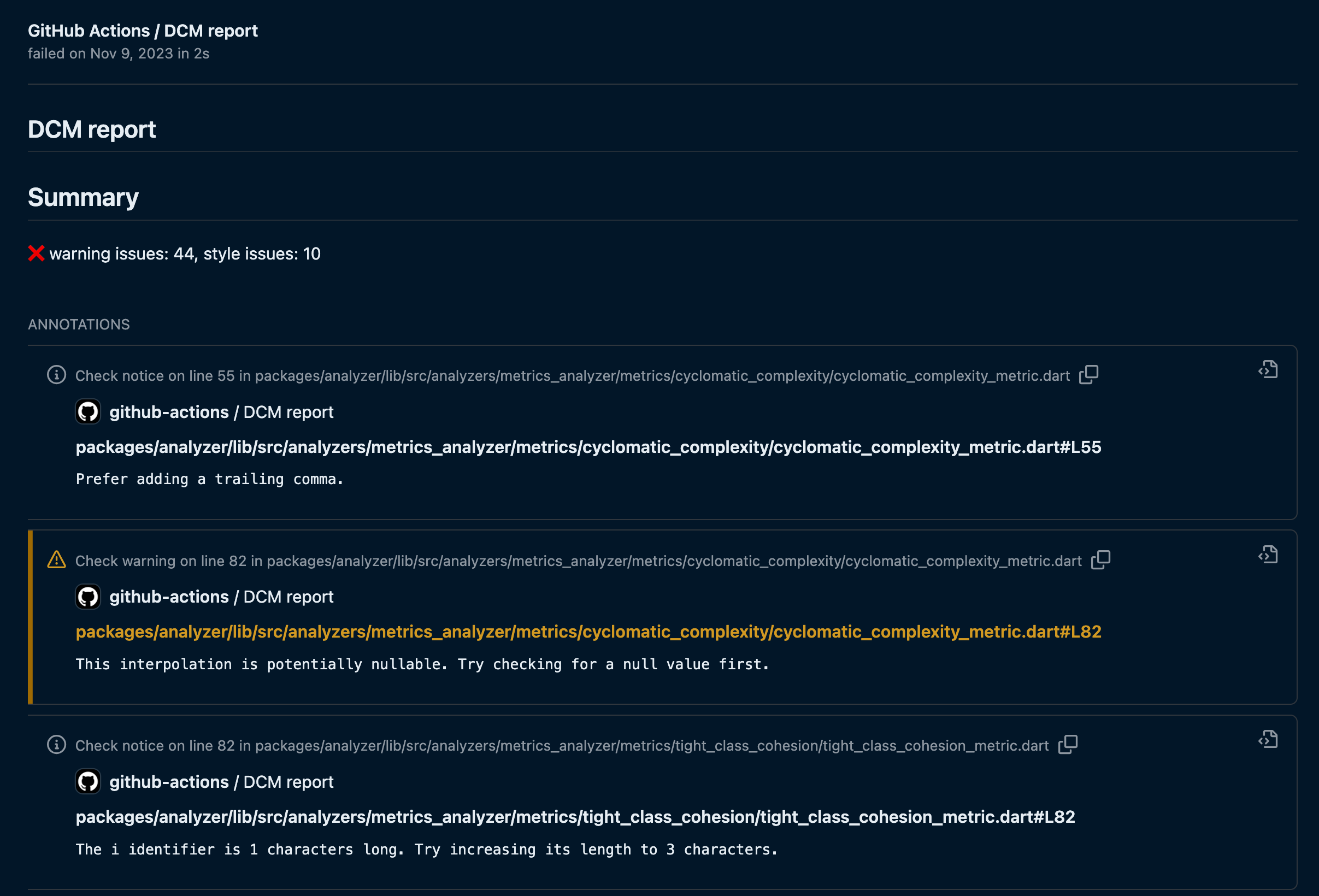
GitLab output
DCM supports GitLab's output format, so you can view issues in a dedicated UI inside a merge request.
SonarQube output
If your team uses Sonar code quality analysis, DCM has you covered. Simply enable the sonar-compatible output format and upload DCM analysis issues to Sonar.
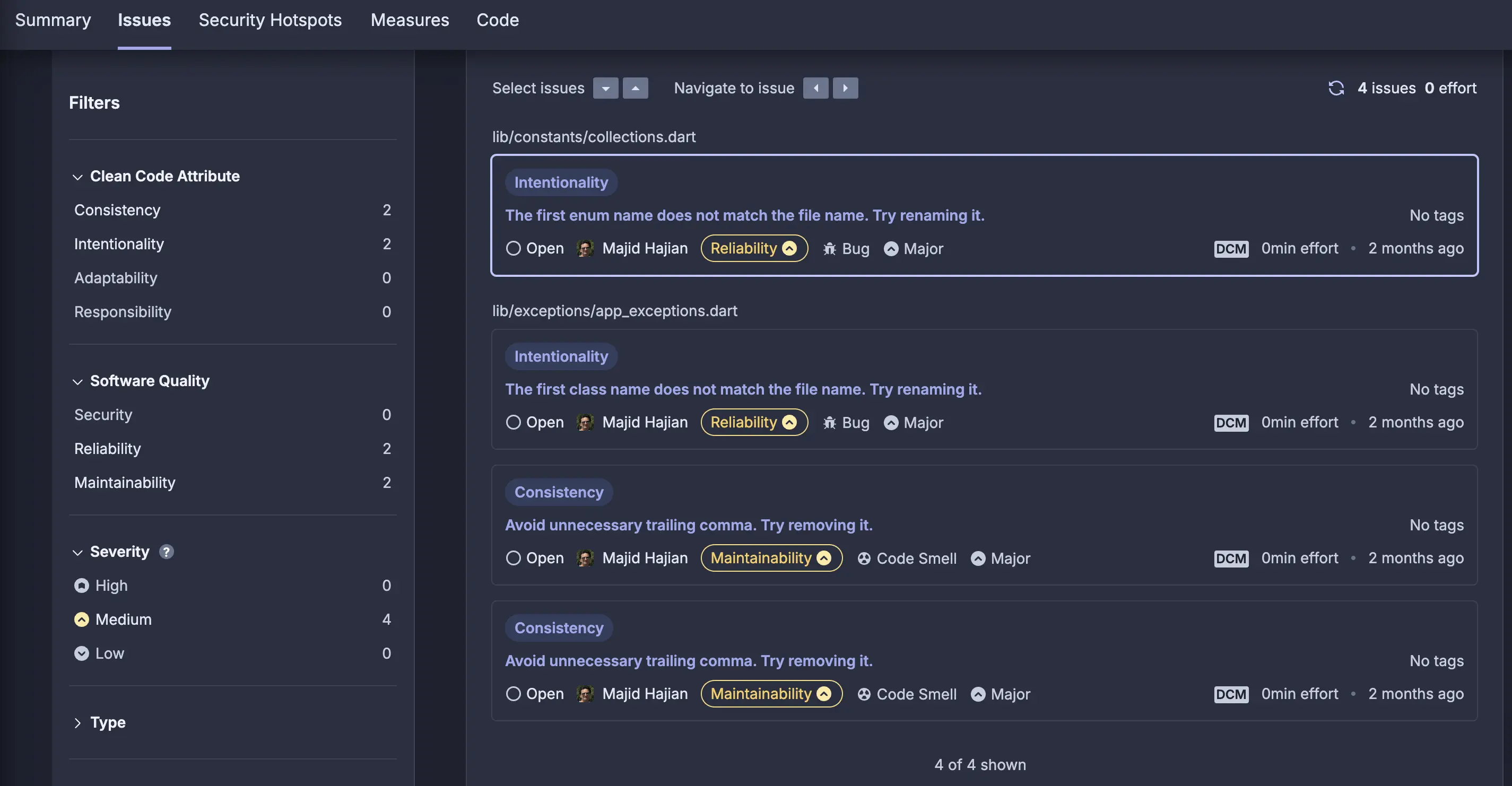
Checkstyle output
If your CI/CD (e.g. Bitbucket) supports the checkstyle format, you can configure the output of DCM commands to be in this format.
Code Climate output
If your CI/CD supports the Code Climate format, you can configure the output of DCM commands to be in this format.
JSON output
For custom integrations, DCM provides a JSON output format for each check so you can covert the result to the required format.
Ready to fix your code?
Start today