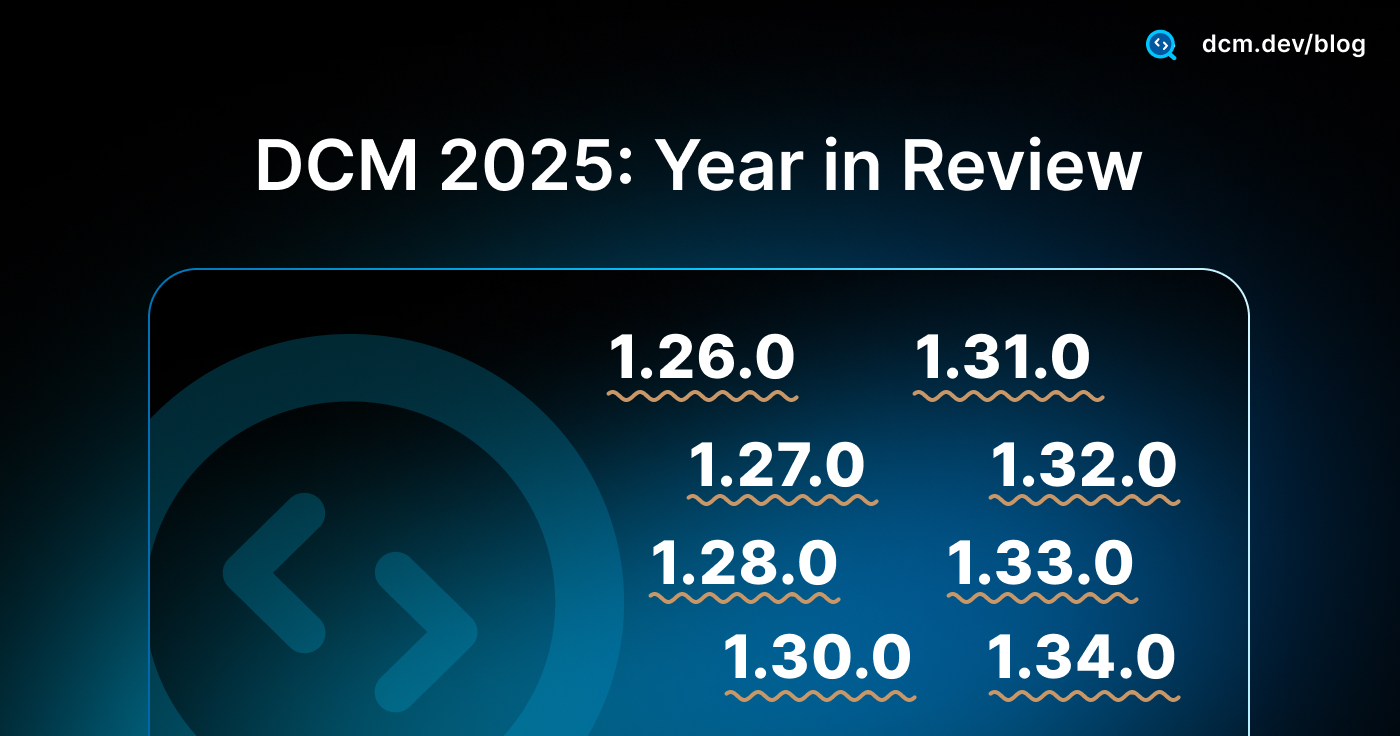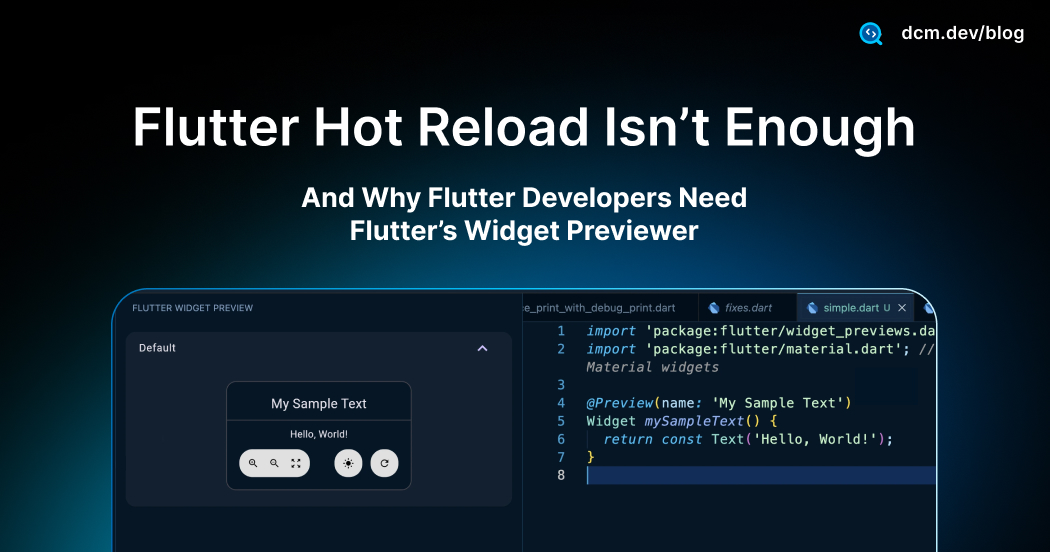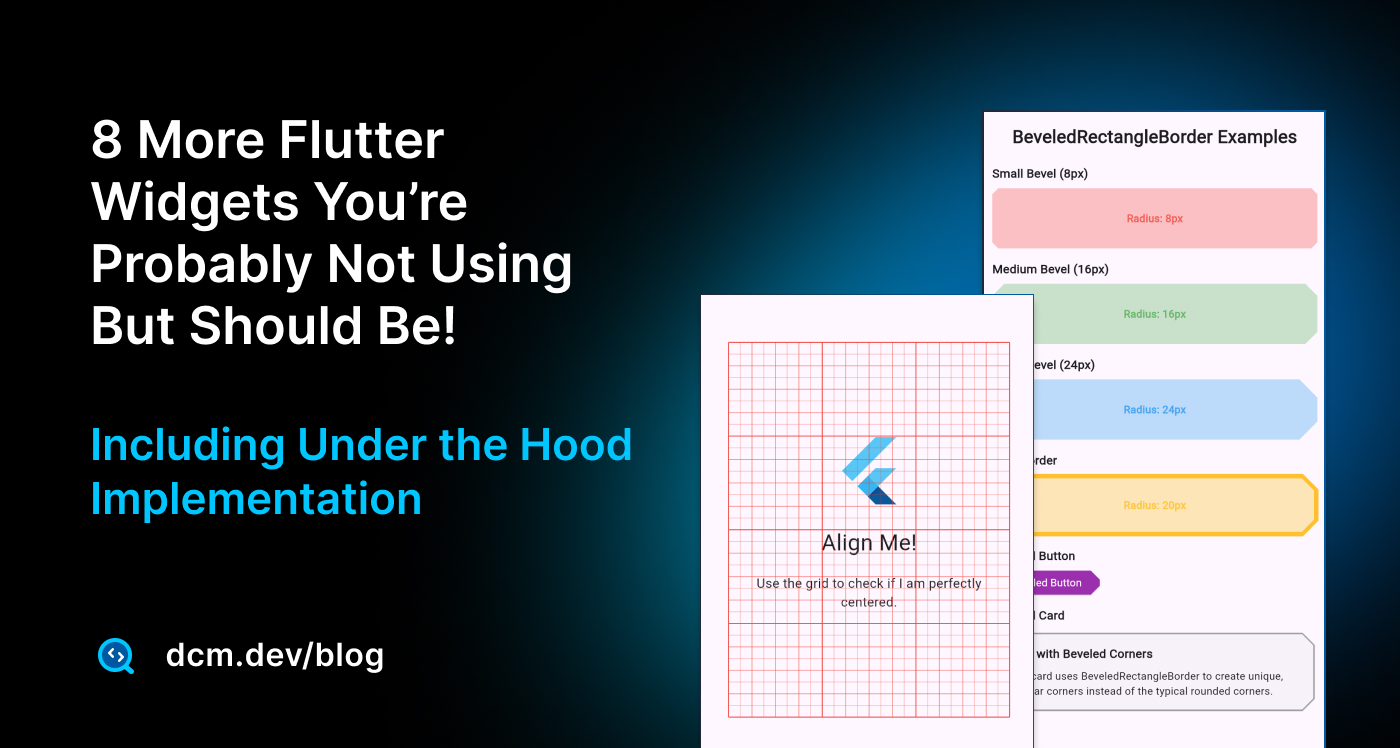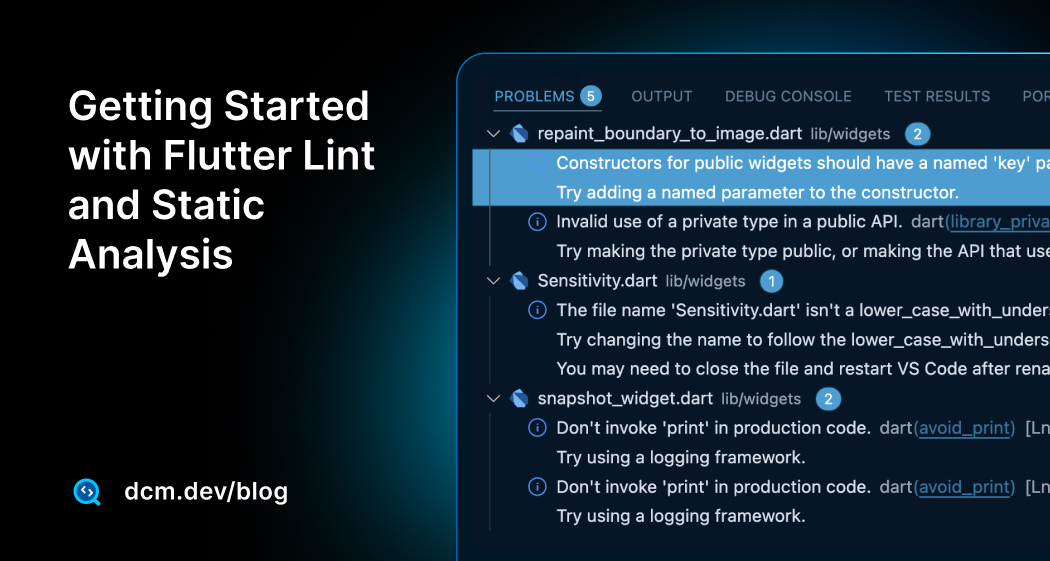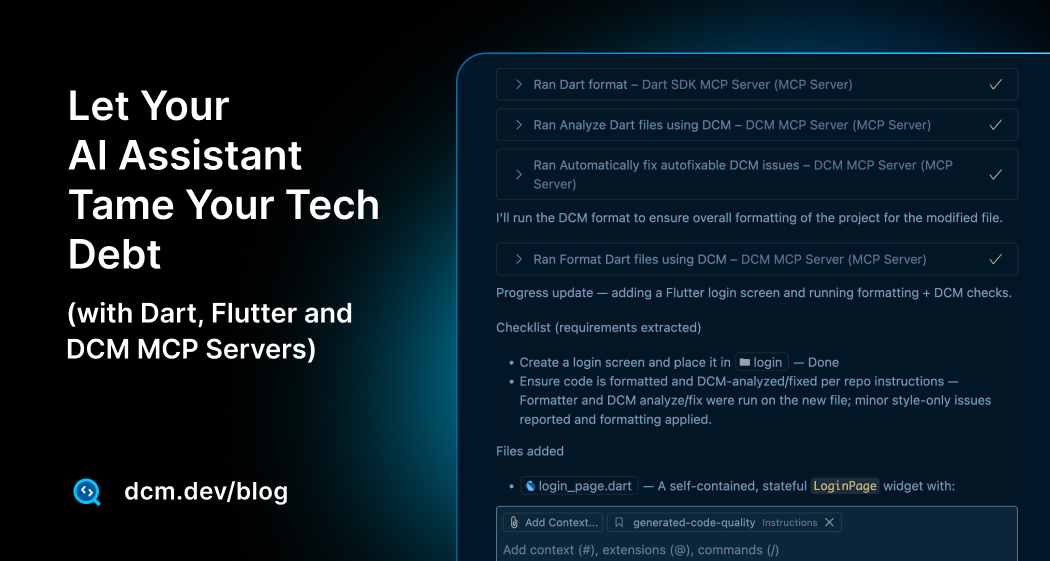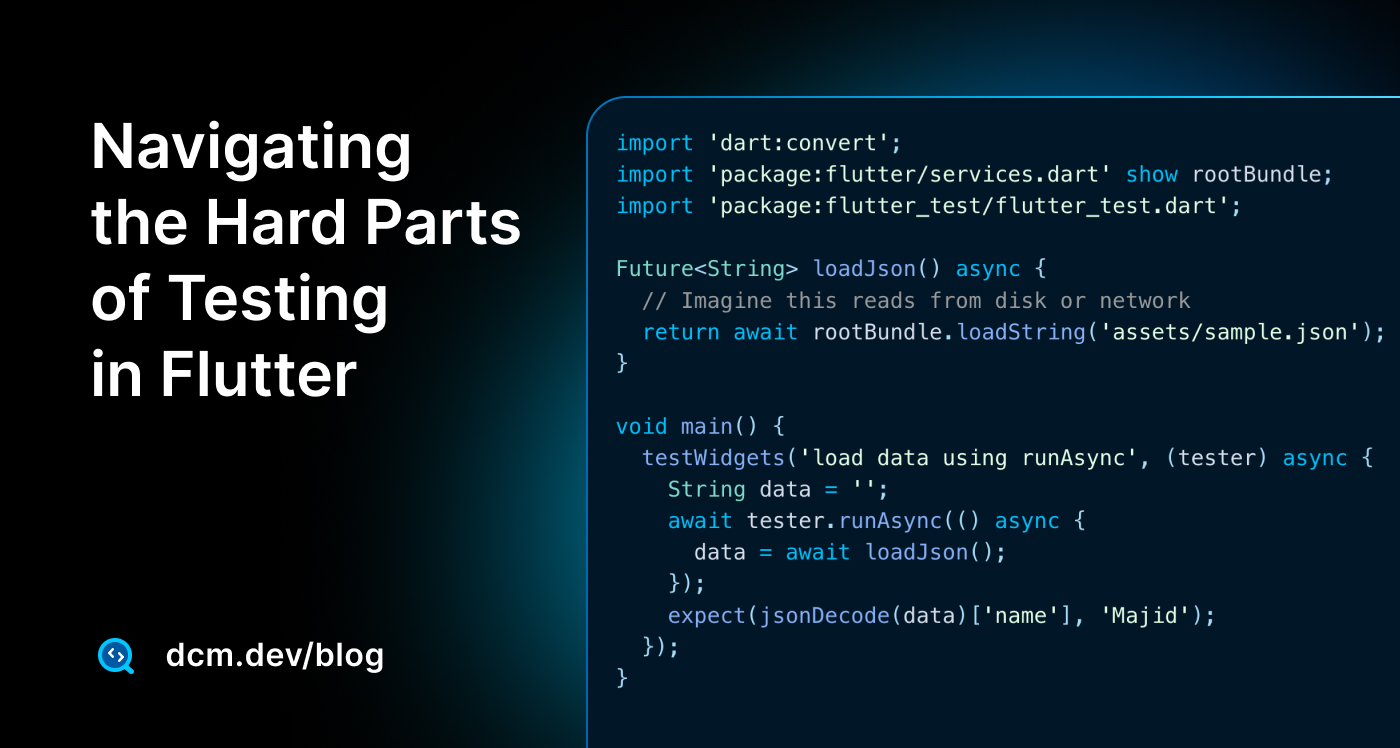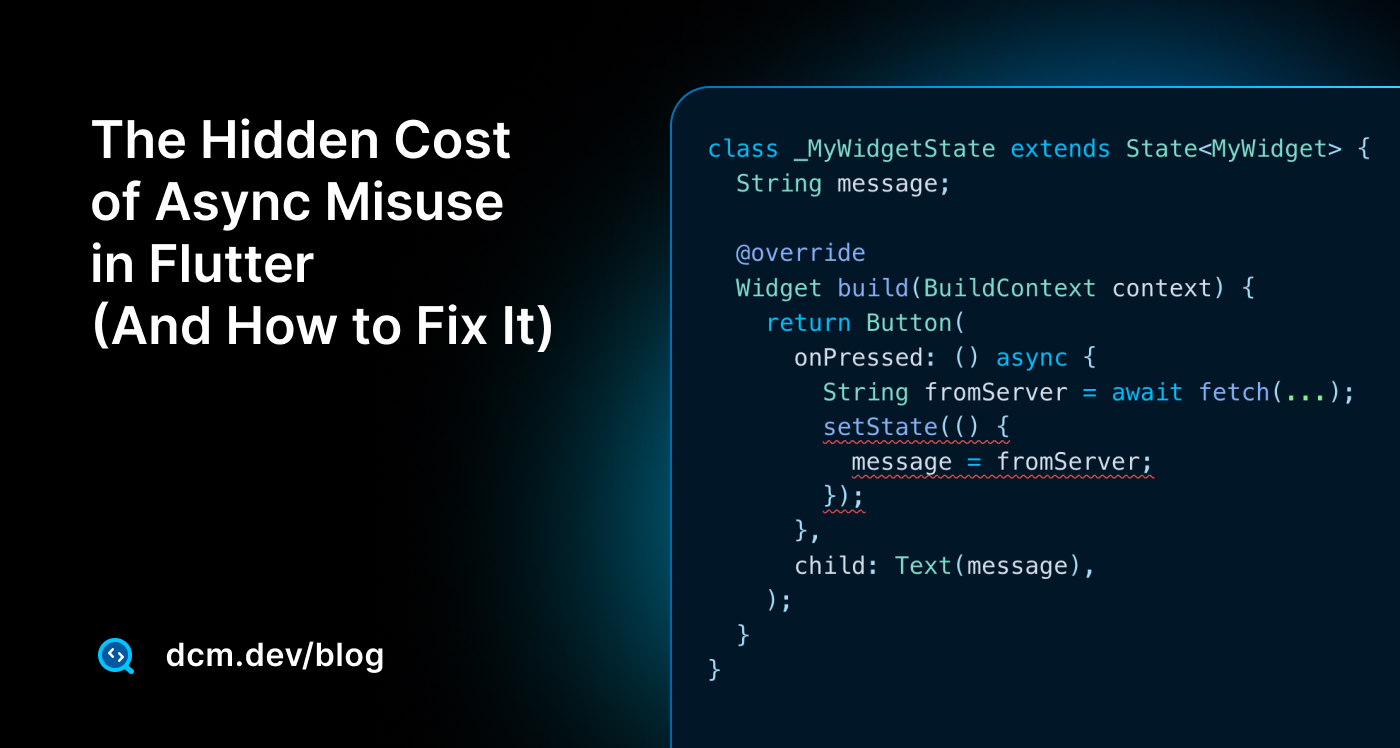Blog

A Deeper Look at Dart's Dot Shorthands (and Their Hidden Complexity For Your Flutter Projects)
Deep dive into Dart 3.10's dot shorthand syntax: learn when to use it, avoid common pitfalls like nested shorthands, and discover best practices with practical examples and DCM lint rules.